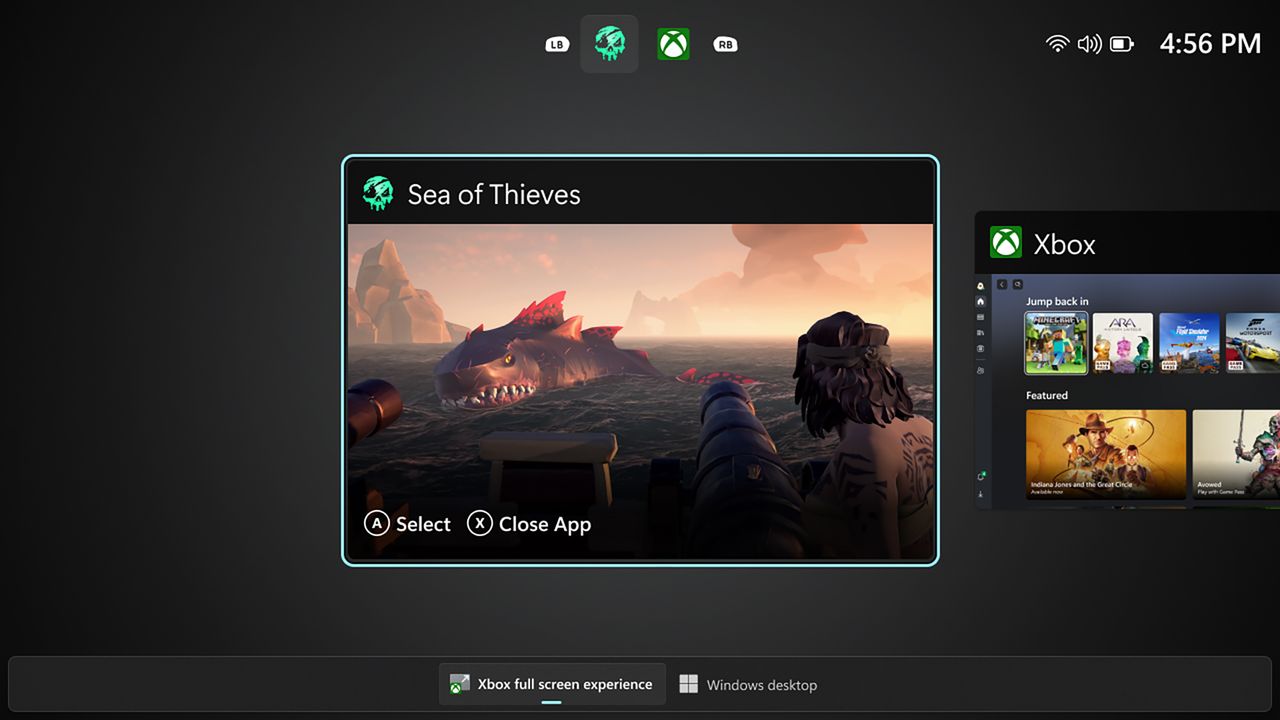- Phones
- Android
Pocket Casts, 1Password, and more
Comments (0) ()When you purchase through links on our site, we may earn an affiliate commission. Here’s how it works.
 (Image credit: Shutterstock / Tada Images)
Jump to:
(Image credit: Shutterstock / Tada Images)
Jump to:
- Pocket Casts
- Proton Mail
- 1Password
- AccuWeather
- Letterboxd
I’ve been using smartphones since the iPhone 3G and writing about them for almost as long, and it was in large part their apps and games that first got me excited about their potential.
Of course, not all apps are worth celebrating – there are plenty of low-quality ones, and others I’d just rather limit my engagement with (like most social media platforms). But, for me, there are a handful of apps that really are must-haves – apps that I use most days and would feel slightly lost without.
- Amazon Black Friday deals are live: here are our picks!
So, below, I've rounded up my five favorites. They’re all available on both Android and iOS, and in my view are neither so obvious that they’re not worth mentioning, nor so niche that they’re unlikely to appeal to anyone else. So, hopefully there’s something here that you’ll appreciate too.
You may like-
 Spending too much on app subscriptions? I’m keeping these 3 essentials and canceling the rest
Spending too much on app subscriptions? I’m keeping these 3 essentials and canceling the rest
-
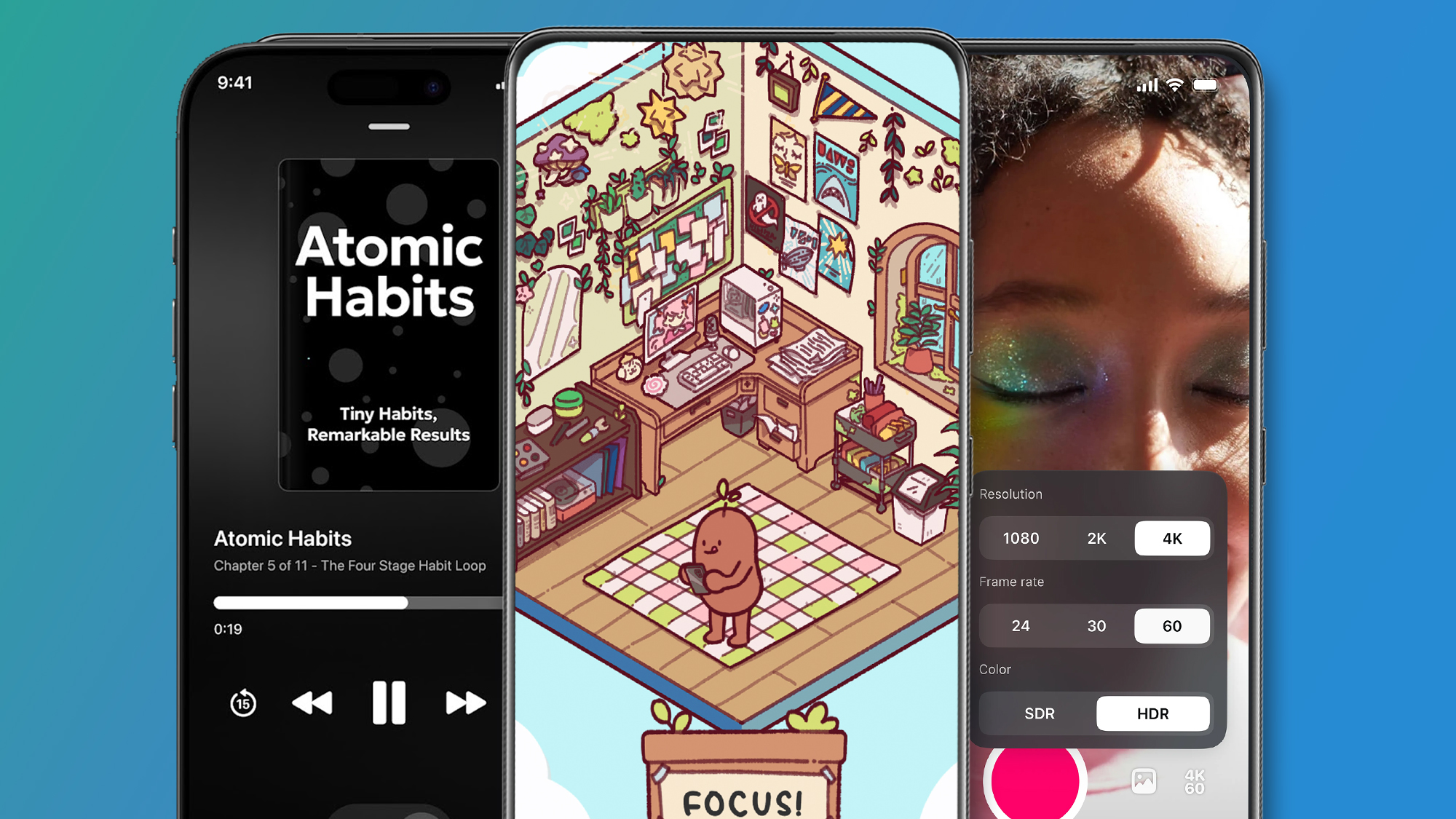 These are the 10 best Android apps of the year, according to Google
These are the 10 best Android apps of the year, according to Google
-
 5 things that annoy me about Android
5 things that annoy me about Android
1. Pocket Casts
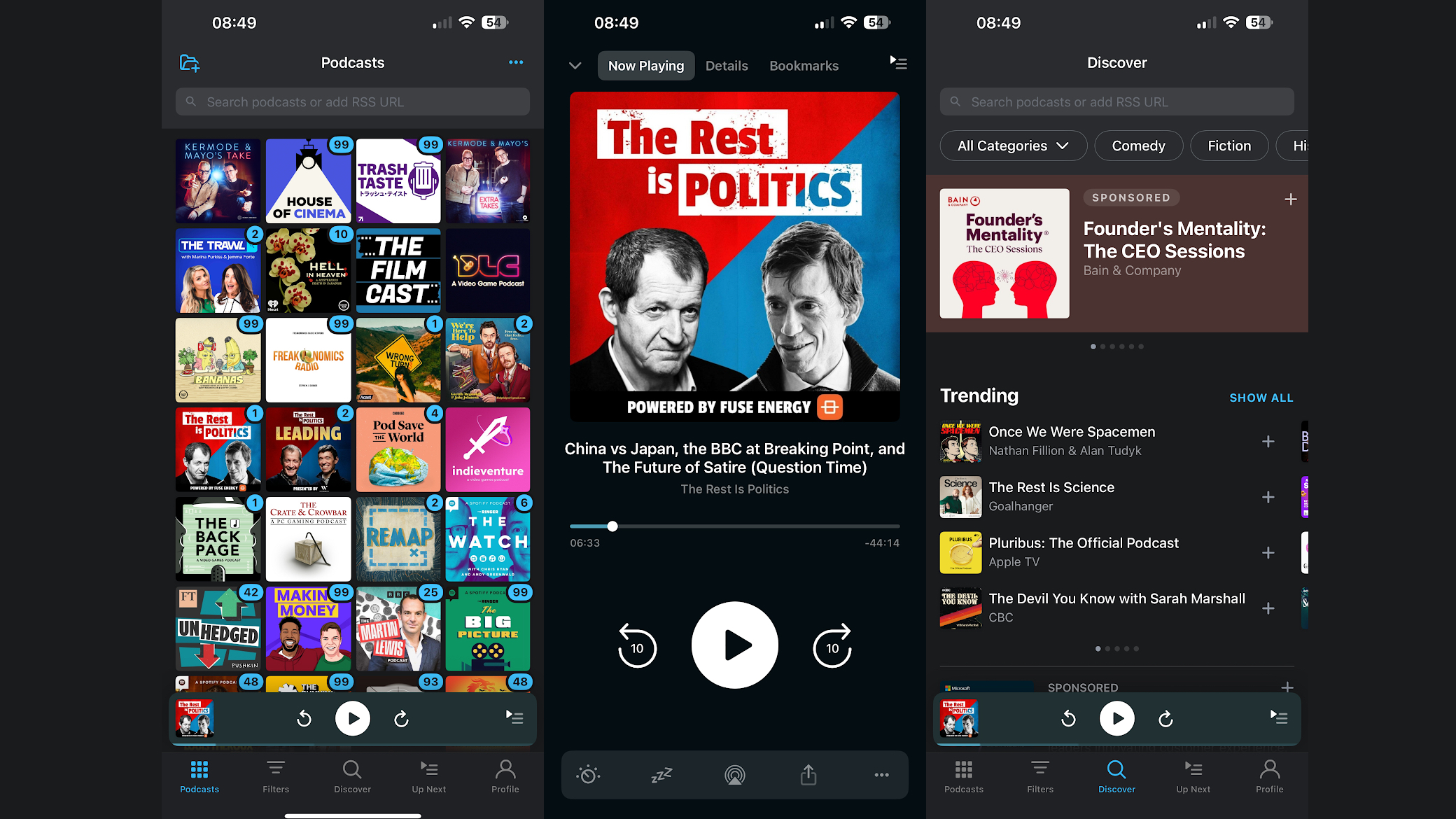
- Download Pocket Casts on Android
- Download Pocket Casts on iOS
You most likely listen to podcasts, but if you’re doing that on one of the biggest-name players like Apple Podcasts or Spotify, you might want to consider looking further afield, as some of the slightly lower-profile apps are really excellent.
I’m only saying slightly lower profile here because Pocket Casts is far from unknown; it's been around since 2011, and in all that time has proven itself a reliable, visually pleasing, and feature-packed podcast player.
Pocket Casts has multiple themes, a layout that makes it easy to discover and keep on top of podcasts, and all sorts of tools, like options to trim silence, change the playback speed, boost the volume, and use a sleep timer.
You can also view transcripts, control playback from a smartwatch, add bookmarks to episodes, and there’s support for AirPlay, Chromecast, CarPlay, Android Auto, and you can even browse and play episodes from the Sonos app.
Get daily insight, inspiration and deals in your inboxContact me with news and offers from other Future brandsReceive email from us on behalf of our trusted partners or sponsorsBy submitting your information you agree to the Terms & Conditions and Privacy Policy and are aged 16 or over.Those are most of the app's headline features, but that really just scratches the surface of the tools and toggles you have available in Pocket Casts. But even if you don’t care about any of that, its colorful, intuitive interface makes it a joy to simply find and listen to podcasts on.
2. Proton Mail
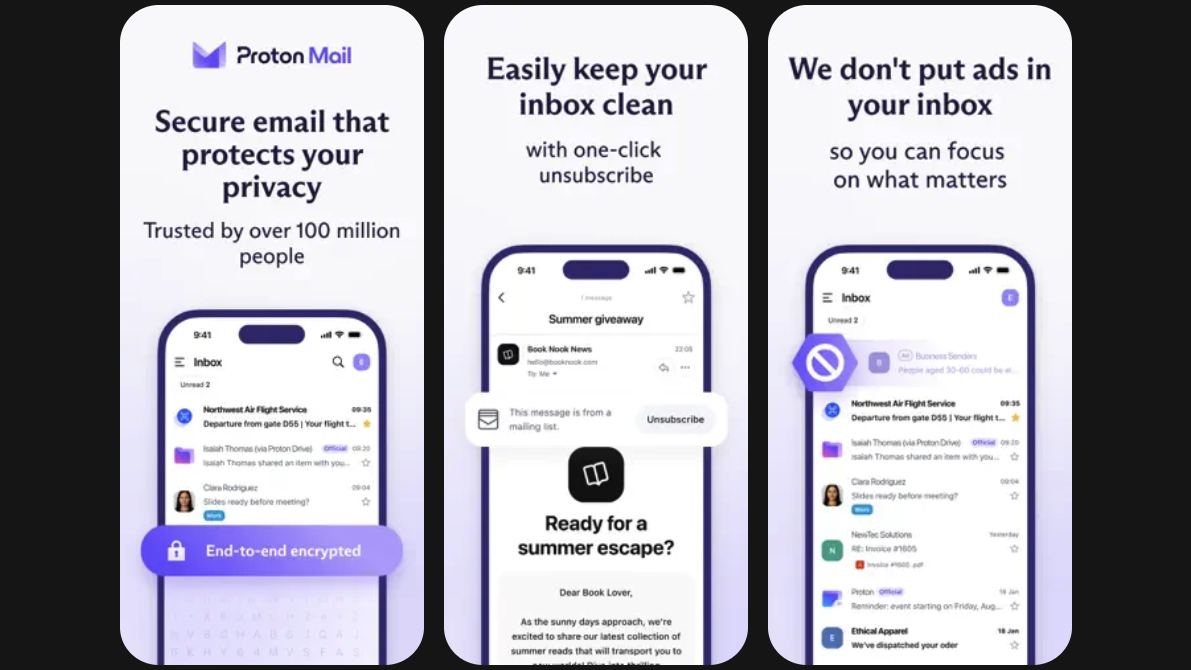
- Download Proton Mail on Android
- Download Proton Mail on iOS
Chances are you use Gmail for your email, or if not that, then probably Outlook or iCloud, none of which are necessarily bad, but nor are they the best choice if you value privacy. For that, I’d recommend Proton Mail.
This app encrypts your emails so that only you and the recipient can read them, with even Proton itself not having access. Proton Mail also blocks trackers to keep email senders from seeing you’ve opened their messages, and to prevent them from seeing your IP address or information about your device.
You may like-
 Spending too much on app subscriptions? I’m keeping these 3 essentials and canceling the rest
Spending too much on app subscriptions? I’m keeping these 3 essentials and canceling the rest
-
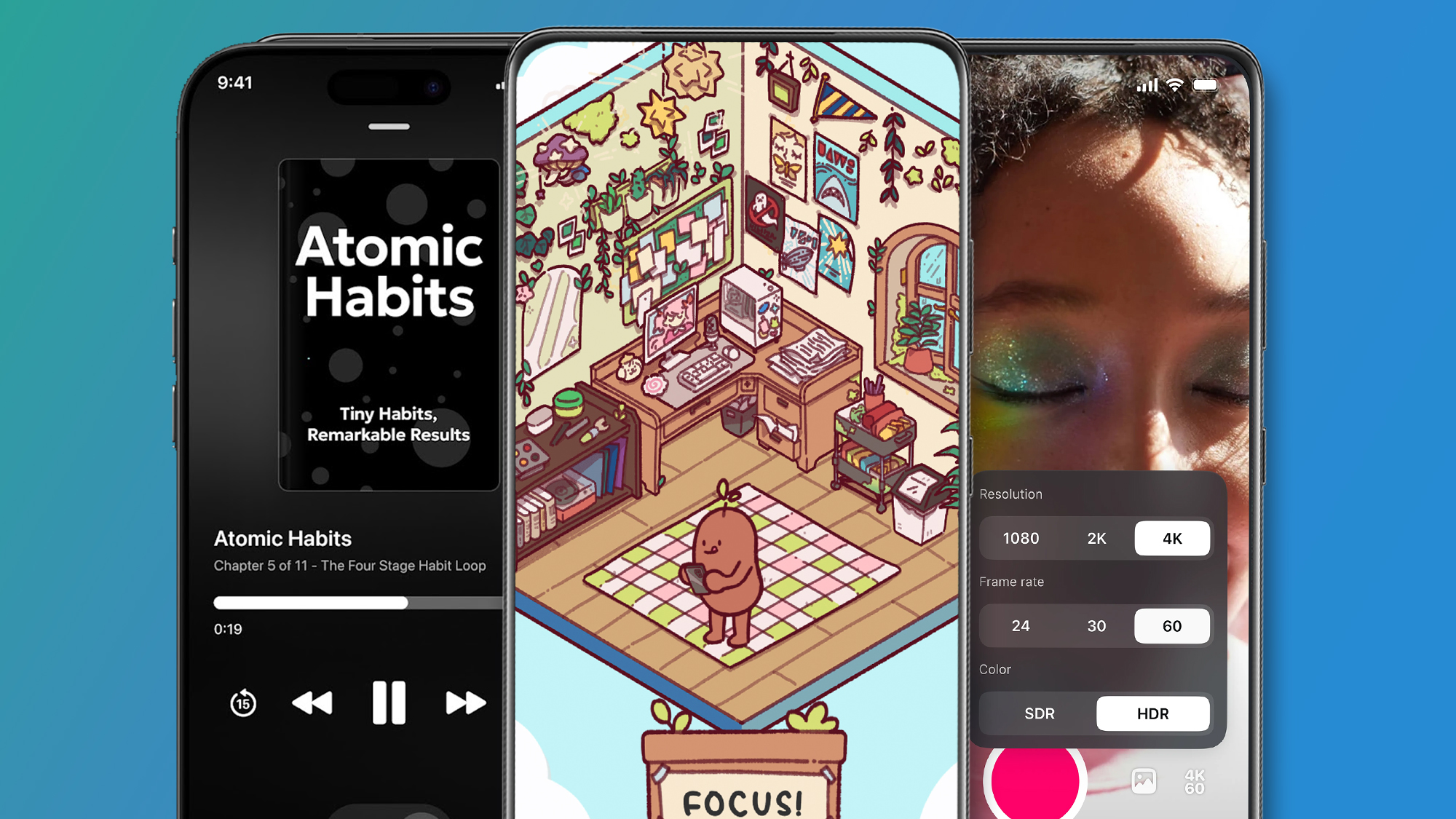 These are the 10 best Android apps of the year, according to Google
These are the 10 best Android apps of the year, according to Google
-
 5 things that annoy me about Android
5 things that annoy me about Android
As you might expect from a privacy-focused service, there also won’t be any ads in your inbox, and while privacy is Proton Mail’s focus, its app also has a slick interface and handy features like one-click unsubscribe, swipe-based gesture controls, labels, folders, and an optional dark mode.
There are also security tools; the app flags suspicious emails as likely phishing attempts, for instance.
All in all, then, Proton Mail feels like a premium email service, so it’s worth considering even if you don’t care about the privacy side. The only downside is that the free plan limits you to 1GB of storage – if you want more than that or multiple email addresses, you’ll have to pay.
3. 1Password
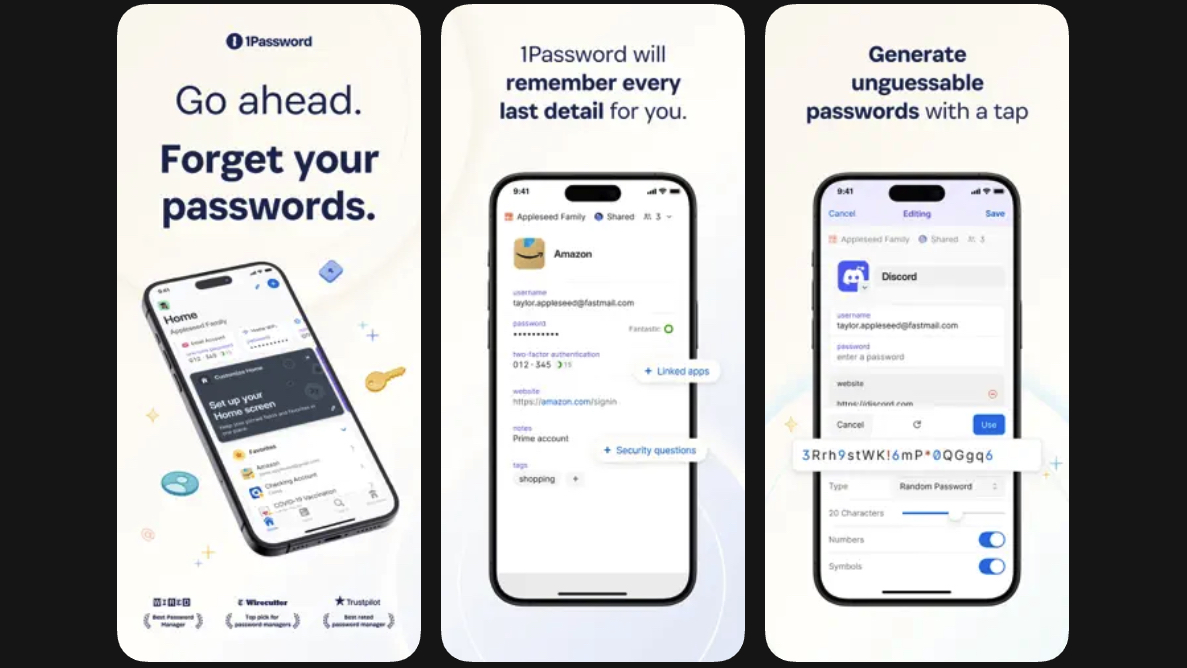
- Download 1Password on Android
- Download 1Password on iOS
Where Proton Mail is great for privacy, 1Password or another password manager is near essential for security.
Arguably, dedicated password managers like 1Password are less necessary than they once were, since Apple and Google have their own alternatives built into their hardware and software, but personally, I’d always choose a third-party alternative.
That way, if someone ever breaks into your Apple or Google account, they don’t also gain access to all your passwords – whereas if they were to gain access to your third-party password manager, they’d still need to get through two-factor authentication to access your Apple or Google account (assuming you’ve set that up). So, to my mind, it’s inherently more secure to house your passwords elsewhere.
But beyond that, some third-party password managers also have more built-in security, and that’s part of why I use 1Password specifically. It uses dual-layer encryption, with both your ‘Master Password’ and a unique secret key required to decrypt your data. If a hacker only has one of these, they’re out of luck. Plus, 1Password periodically undergoes independent security audits.
It's also just really convenient and well-designed. It works across basically every platform, it has browser plugins, it can generate passwords for you, it allows you to securely save notes and documents too, and you can securely share anything you’ve saved in its database.
The 1Password app specifically also works well – it’s intuitively laid out, gives you access to all of the above features, and, in my experience, its autofill works consistently.
4. AccuWeather

- Download AccuWeather on Android
- Download AccuWeather on iOS
It’s hard to get excited about weather apps, and honestly, AccuWeather is no exception, but nevertheless, this is an extremely useful app that I turn to almost daily.
You see, this is no ordinary weather app – rather than focusing on weather for the day ahead in the general area, it has hyper-local forecasts, predicting the weather basically exactly where you are, and predicting how it will change minute by minute.
You might think that’s unlikely to be very accurate, but in my anecdotal experience, it tells me the upcoming conditions – and particularly whether it’s going to rain – more successfully than other weather apps.
So, this is a great tool to use when you’re just about to head out, so you can see what the weather is likely to do over the next minutes or hours, and even see if that break in the rain is likely to hold long enough for you to run a quick errand.
Of course, there’s plenty more here too. You can also see more conventional hourly forecasts and even look up to ten days ahead. AccuWeather will also tell you things like how warm it feels as well as how warm it actually is, the wind speed, the humidity, the UV Index, and everything else you’d expect from a weather app.
There are weather maps too, and extra features in a paid version that I’ve never felt the need to bother with, because even the free tier gives you a more comprehensive weather app than most rivals can manage.
5. Letterboxd
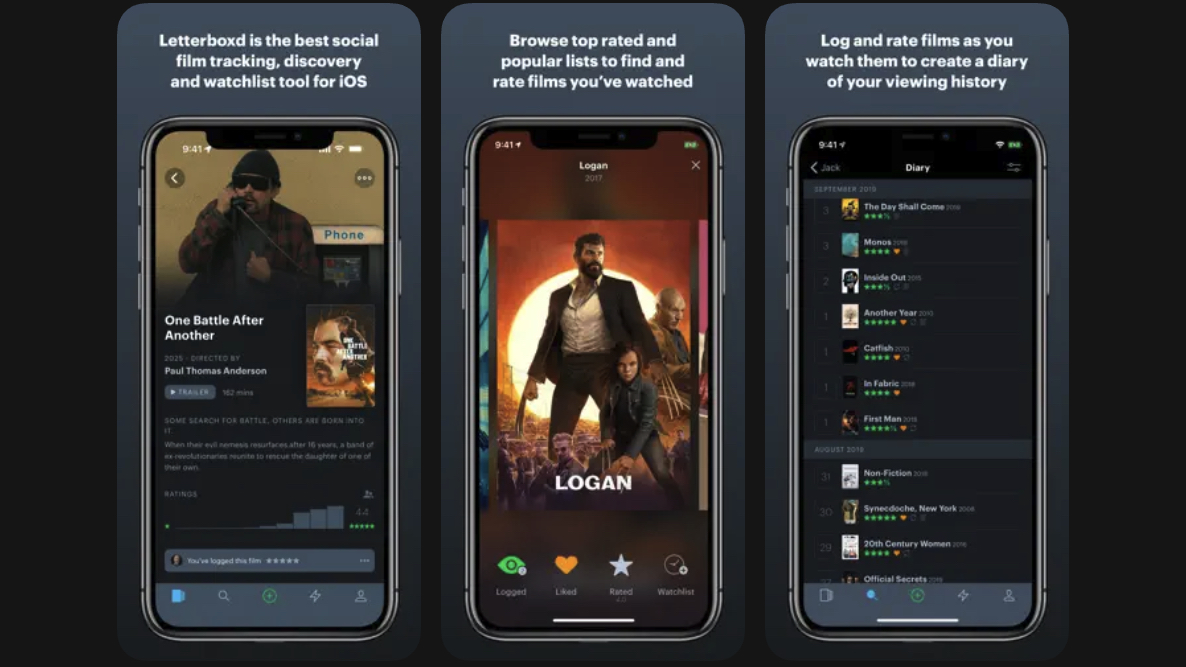
- Download Letterboxd on Android
- Download Letterboxd on iOS
I’m a massive film fan, so Letterboxd might appeal to me more than most, but if you’ve not used it and you ever find yourself turning to the IMDB for movie information, I’d suggest giving it a try, because for me it has almost completely replaced IMDB.
Letterboxd is in many ways a lot like IMDB – it provides a database of movies, complete with run times, trailers, cast and crew lists, and user reviews and ratings. But to my mind, it’s a lot more attractively and intuitively designed and laid out.
It also seems to attract users who – like me – are passionate about cinema, so – while many of the reviews are a bit jokey – the actual ratings can feel more thoughtful than those on IMDB, with fewer top and bottom marks being handed out.
Personally, though, I mostly use it for logging and rating films I’ve seen, creating and checking out lists of movies, and digging into stats, like my highest rated decades, my most watched genres and themes, and the movies I’ve rated higher than the average user, among many other things.
Some of this – in particular lots of the stats – requires a subscription, but for free you can get all the basics, including most of what you’d find on IMDB, in an app that’s much nicer to use.
Today's best phone deals Samsung Galaxy S25 Edge
Samsung Galaxy S25 Edge Samsung Galaxy S25 Ultra
Samsung Galaxy S25 Ultra Google Pixel 10 Pro
Google Pixel 10 Pro Google Pixel 10 Pro XL
Google Pixel 10 Pro XL Apple iPhone 17
Apple iPhone 17 Apple iPhone 17 Pro
Apple iPhone 17 Pro Apple iPhone 17 Pro Max
Apple iPhone 17 Pro Max Apple iPhone Air
Apple iPhone AirFollow TechRadar on Google News and add us as a preferred source to get our expert news, reviews, and opinion in your feeds. Make sure to click the Follow button!
And of course you can also follow TechRadar on TikTok for news, reviews, unboxings in video form, and get regular updates from us on WhatsApp too.
CATEGORIES Android iOS James RogersonSocial Links NavigationJames is a freelance phones, tablets and wearables writer and sub-editor at TechRadar. He has a love for everything ‘smart’, from watches to lights, and can often be found arguing with AI assistants or drowning in the latest apps. James also contributes to 3G.co.uk, 4G.co.uk and 5G.co.uk and has written for T3, Digital Camera World, Clarity Media and others, with work on the web, in print and on TV.
You must confirm your public display name before commenting
Please logout and then login again, you will then be prompted to enter your display name.
Logout Back To Top Read more Spending too much on app subscriptions? I’m keeping these 3 essentials and canceling the rest
Spending too much on app subscriptions? I’m keeping these 3 essentials and canceling the rest
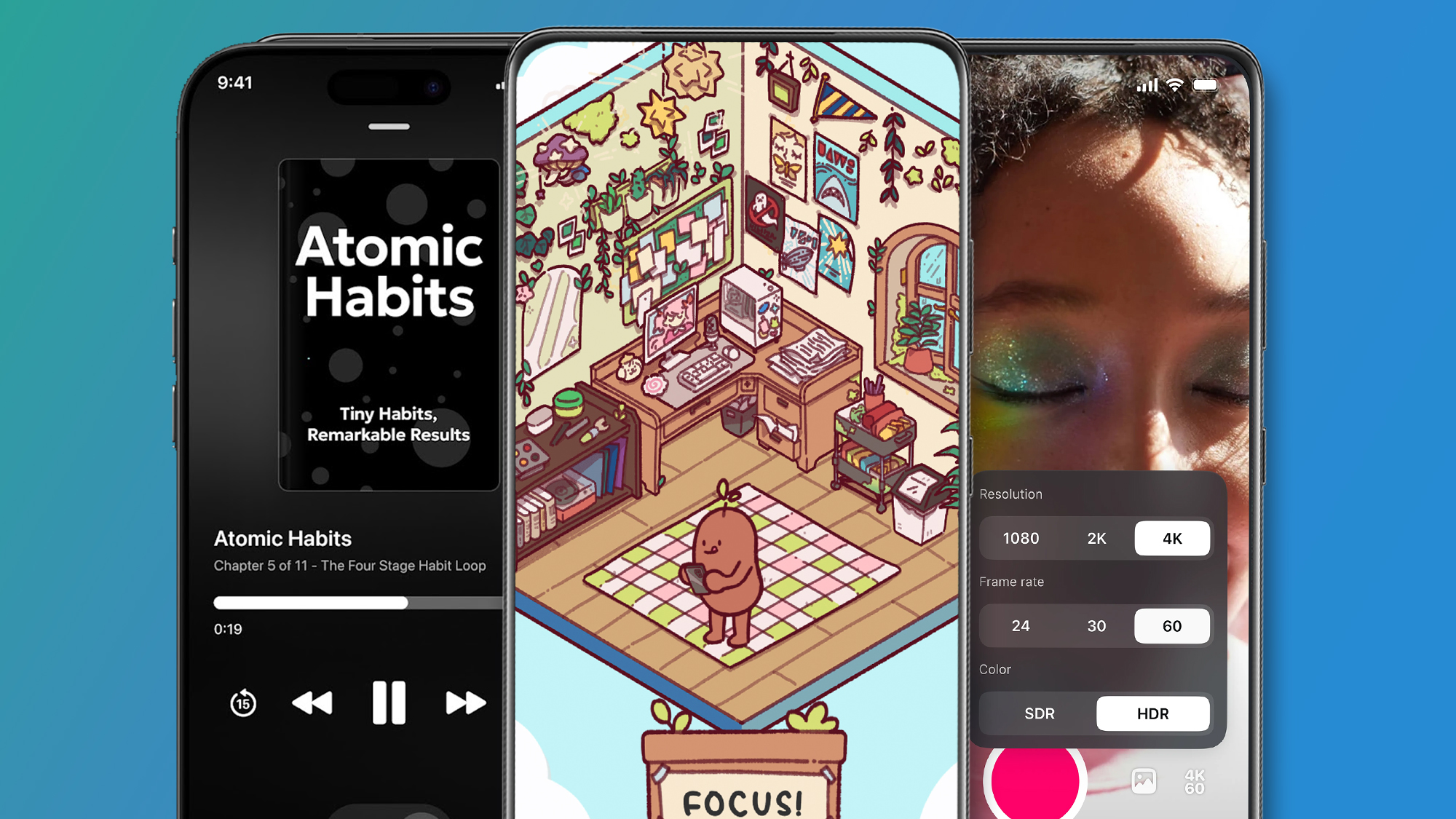 These are the 10 best Android apps of the year, according to Google
These are the 10 best Android apps of the year, according to Google
 5 things that annoy me about Android
5 things that annoy me about Android
 The best mobile VPN apps in 2025
The best mobile VPN apps in 2025
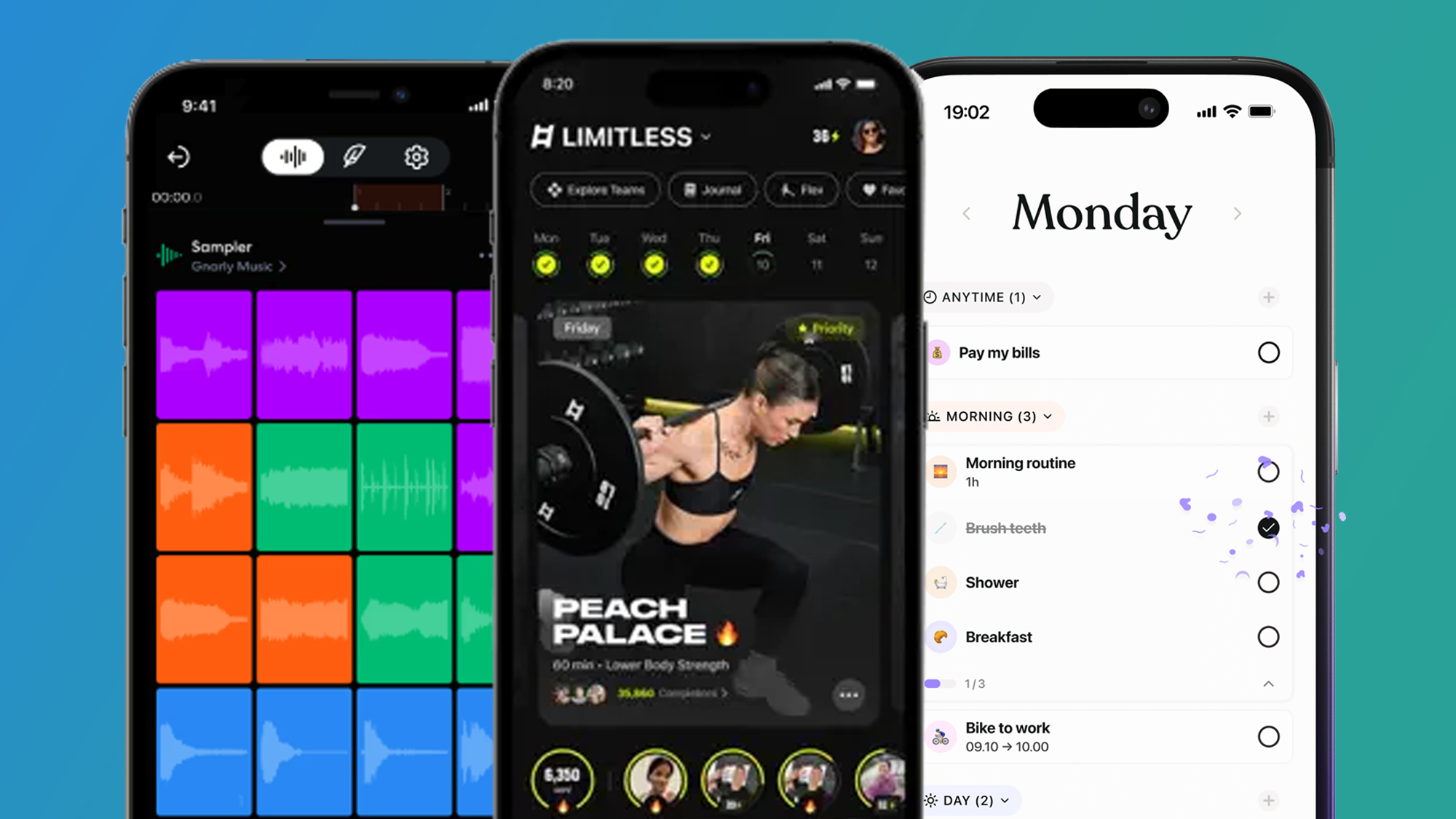 These are the 15 best apps of 2025 for the iPhone and more, according to Apple
These are the 15 best apps of 2025 for the iPhone and more, according to Apple
 Best email app for iPhone of 2025
Latest in Phones
Best email app for iPhone of 2025
Latest in Phones
 These three relatively affordable products could start off Apple's 2026
These three relatively affordable products could start off Apple's 2026
 Apple might not block Google's clever new AirDrop trick for 3 key reasons
Apple might not block Google's clever new AirDrop trick for 3 key reasons
 Android and iPhones call a truce – Quick Share now works with Apple's AirDrop
Android and iPhones call a truce – Quick Share now works with Apple's AirDrop
 This may be the oddest yet most accessible MagSafe iPhone grip ever made
This may be the oddest yet most accessible MagSafe iPhone grip ever made
 Samsung One UI 8.5 is set to bring a big anti-theft upgrade to your Galaxy
Samsung One UI 8.5 is set to bring a big anti-theft upgrade to your Galaxy
 Samsung’s 2026 smartphone lineup just leaked – here’s what to expect and when
Latest in Features
Samsung’s 2026 smartphone lineup just leaked – here’s what to expect and when
Latest in Features
 How I used ChatGPT to eat healthier and lose my belly fat
How I used ChatGPT to eat healthier and lose my belly fat
 6 prompts to get the most out of Gemini 3, Google's answer to ChatGPT
6 prompts to get the most out of Gemini 3, Google's answer to ChatGPT
 When is Spotify Wrapped 2025 going to land? Here's what we know
When is Spotify Wrapped 2025 going to land? Here's what we know
 I'm a phones expert and these are my 5 must-have apps for iPhone and Android
I'm a phones expert and these are my 5 must-have apps for iPhone and Android
 Should you use Google AI Mode or is boring old Search better?
Should you use Google AI Mode or is boring old Search better?
 The best privacy laws in the world: These three VPNs are on sale for a limited time
LATEST ARTICLES
The best privacy laws in the world: These three VPNs are on sale for a limited time
LATEST ARTICLES- 1I'm a phones expert and these are my 5 must-have apps for iPhone and Android
- 2Microsoft unveils its next-generation Arm-based CPU - Cobalt 200 looks to unlock even more Azure power
- 3I bought a refurbished iPad, and you should do the same for Black Friday – here's why
- 4How I used ChatGPT to eat healthier and lose my belly fat
- 5Quordle hints and answers for Sunday, November 23 (game #1399)