 Rukawajung/Getty
Rukawajung/Getty
We may receive a commission on purchases made from links.
While advancements in chip architecture and battery efficiency have played a major role in the slimming down of computers, we've had to make some other sacrifices along the way. Most notably, laptops no longer ship with a dozen ports anymore. This may add to the product's overall sleek aesthetic, but what use is a computer if you cannot plug in more than two devices at the same time?
For instance, the MacBook Air M4 that we reviewed only has two USB-C ports. This port epidemic has paved the way for USB hubs, which are accessories that take up one USB-C or USB-A port on your computer and extend it into multiple ones. A good USB hub can come in handy when you have more peripherals to connect than you have available ports on your computer. Additionally, dongles help you connect accessories like SD cards or Ethernet cables that use different connection interfaces.
Though the usefulness of inexpensive USB hubs isn't in question, you should be wary of the kinds of devices you connect through them to your computer. While perfect for hooking up low-power peripherals like keyboards and mice, a USB hub isn't designed to accommodate high-power accessories. Using it like a replacement for a proper USB docking station can lead to fiddly connections and an overall unreliable setup. This can cause slower transfer speeds or connection failures when using external SSDs or choppy video calls when connecting a high-quality webcam to a USB hub.
What are USB hubs designed for?
 aileenchik/Shutterstock
aileenchik/Shutterstock
With the number and variety of ports on laptops shrinking, USB hubs offer the perfect solution. The Anker USB Hub costs just $14.99 on Amazon and has a 4.7-star rating with over 130,000 reviews. It plugs into your computer's USB 3.0 port and gives you four of them in return. Many hubs like this one offer high-speed USB ports, so you can use them with storage devices like external hard drives without compromising on speed.
USB hubs multiply a single port into several ones, but they can't do this without sharing the total bandwidth and power draw. Flash drives, keyboards, mice, or even external hard drives are examples of accessories that can reliably be plugged into your laptop via a USB hub. These often don't require a lot of power and cap out at speeds much lower than what the USB hub is rated for.
Some of the fastest portable SSDs you can buy can hit read and write speeds up to 3,000 MB/s. Modern laptops with newer-generation USB-C ports can comfortably handle these speeds, but if you're adding an incompatible USB hub in the middle, high-speed accessories may suffer greatly — especially if you're using more than a few peripherals connected at the same time. For example, the MacBook Pro M5 features Thunderbolt 4 ports that have a bandwidth of up to 40 GB/s — but if you're using an inexpensive dongle, it might exponentially cut down the maximum speeds your accessories get.
USB hubs versus USB docking stations
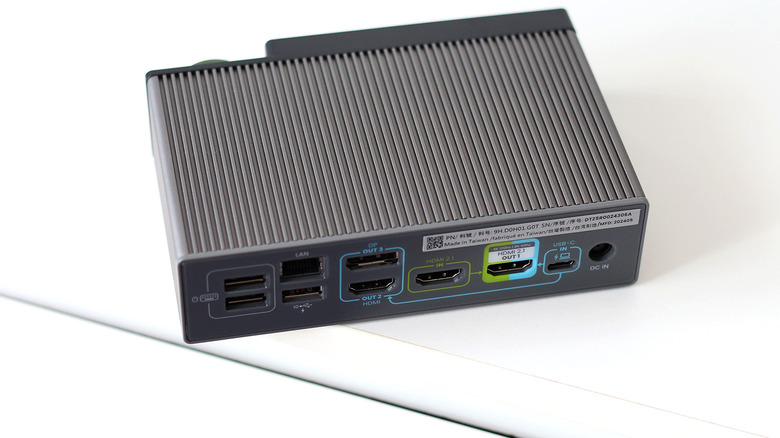 Adnan Ahmed/SlashGear
Adnan Ahmed/SlashGear
A high-speed USB hub is often enough to power and handle accessories like external drives and webcams, but using all ports simultaneously can reduce performance or even disconnect your peripherals sometimes. This is why it's important to consider the differences between a USB hub and a USB dock. A USB hub is generally used to add more ports so you can connect a few extra I/O devices to a computer, while a USB dock is a more robust solution when you need to connect multiple, high-power draw peripherals and external monitors.
Docking stations usually offer not just a greater variety of ports but also come with their own power supplies that let you connect high-power devices to your computer. The total bandwidth will still be divided, but you will not run into power draw issues when using fast external SSDs or 4K webcams. Many USB docks also feature HDMI and Ethernet ports, so you can connect your laptop to an external monitor and use a wired internet connection. Docking stations also feature USB ports that can charge your phone much quicker. Some options even come with USB Power Delivery and pass-through charging — so your setup can be powered by a single USB-C cable going into your laptop.
If your workflow doesn't require a full-blown docking station, there exist a few beefed-up USB hubs that come with powered USB ports and HDMI output, like the $25 Anker 5-in-1 USB-C Hub on Amazon.




